Processes
What is a Process?
A FormFusion Process corresponds to the name of a process or report which is executed from your UNIX, VMS, or Windows server.
Creating a new Process
Select the Environment or Folder to which you want to add a new Process. Right-click, point to New, and then click Process to create a new Process. Type the Process name and hit the Enter key. The new Process name will now be listed in the Process Tree.
Copying/Pasting/Moving a Process
Select the Process name to be copied in the Process Tree. Click the "Copy" button on the toolbar or right click and select Copy. The Process will be copied and pasted at the same level. This essentially makes a duplicate of the Process and all of its contents. Another way to copy a Process is to click and drag to another Folder or Environment. When you release the mouse you will be prompted with three options: Move Here, Copy Here, Cancel. Select the appropriate action.
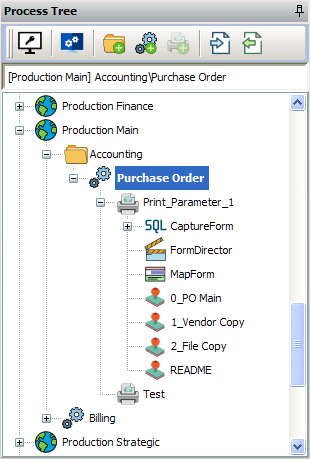
Deleting a process
Select the process in the tree view to be deleted. Click the "Delete" button on the toolbar. Please be aware that all print parameters and components under the process will be deleted.
Renaming a Process
In the tree view, select the process to be renamed. On the "Edit" menu, click "Rename". Type the new name and press ENTER.
See Also: Importing and Exporting FormFusion Templates
Additional Topics